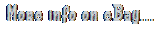Smart Door Lock Wifi Biometric Fingerprint Touch Password Digital Keyless Keypad

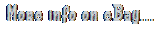
Smart & Secure Door Lock? The keyless smart lock with handle fit for 1-5/16'' 2'' (33mm-50mm)thick door. Reversible handle lock is suitable for both left-handed & right-handed. Totally you can manage 200 of user code, built-in auto-backlit Touchpad. Ideal new home gifts for the home!
Unlock Hbodier smart door lock with your fingerprint, card, passcode, backup key, security APP. Multiple fingerprints can be set through the APP, bringing you a fast & best secure recognition system. You don't need to worry about forgetting to bring the key or smartphone.
Accurate and extremely responsive unlocking response works perfectly for kids and the elder. Security with the electronic door lock is much higher than other locks, the automatic door locks could be locked automatically within 5-120s. No worries about forgetting to lock your door ever since. Set the one-time or Customized passcode for guests, visitors, or other people. Detailed installation instructions are included with the package.Even if you don't know anything about the installation principle, just follow each step in the manual to install, and you can get a perfect smart door lock. All installation steps require no additional drills or holes, just a normal screwdriver and the tools included in the package to complete the installation. Remote Control:Works with G2 gateway to connect home Wifi network, set, change, delete codes from anywhere anytime. Share Ekey:Grant access for speci? Log Record:You can receive notifications whenever the door opens and closes, and keep tabs on who's coming and going and when.
Turn on/ Turn off Passage:In the main interface of the app, select the passage mode in the settings, and the date of the passage mode can be set, and the start time and end time of the passage mode can also be set. Silent Mode:If you have a lttle child or often enter/exit your home late at night, you can adjust the volume or mute the key tone or the door opening melody for your family or neighborhood. Did kids get home safely:Parents with latchkey kids can keep track of when they get home from school (or a late-night party).
Share Temporary Codes and Ekey:You can create and share a custom code (or virtual e-key) for a houseguest, or even a last-minute visitor-no need to make physical copies of keys. This feature is especially attractive for owners of rental properties. Time Attendance:You can check the daily attendance of all staff, who access the door by App, card or passcode. This function can be turned on or off in the setting. Key free, Run free:You don't need to carry your keys anymore, whether you're popping out for a quick run or you're off to work for the day. How to select a smart lock for your door? (1) gauge tt door thickness; (2) measure the length of the guide plate; (3) Measure the width of the guide plate. Front panel x 1 Back panel x 1 Mortise lock x 1 Smart card x 2 Mechanical keys x 2 Screw kit x 1. 100% Brand new and high quality. Support WiFi and APP Function, it can be applied for Android, iOS APP Software. MOTION DECTION: Get instant alerts when visitors press your doorbell or trigger the built-in motion sensor.You can watch real-time videos on your smartphone. Support real-time video and audio chat with visitor. Support picture snapping and video recording function.
Support night vision and built-in IR-CUT technology, available day and night. Rainproof: The doorbell can be installed outdoors, and you are no need to worry about it is drenched by rain. Field of Angle View: 140°. Wi-Fi: IEEE 802 11 b/g/n. Audio: Two-way Talk With Noise Cancellation.Power Source: 3 x 18650 Specification Batteries(Not Included). Monitoring: Device Button, Motion Detection, Remote Live View.
Notification Function: Push Notifications within 2 second. Device Wakeup: Within 600 ms. Power Consumption: Power Consumption Standby 200? Before You Start (Please fully charge before using the doorbell). Download and install Aiwit App. Scan the QR code or search.For Aiwit on the Apple App Store or Google Play. Download and install the app.
Set up your device in the Aiwit app. To pair your device, follow the steps below and in-app instructions. Open Aiwit App and log in to your account.To add your camera, select the + icon. Press and hold the Doorbell Button until the red light is flflashing, tap Next, then tap Yes.
Enter your 2.4GHz Wi-Fi network and the Wi-Fi password, then tap Next (5GHz is not supported). Use your device camera to scan the QR Code shown on the app, then select Confirm once the Wi-Fi setup has finished.
If your device is capturing an excessive number of events every day, you might need to recharge your battery sooner. The battery is also drained each time you use the Live View to look or speak through your doorbell. To prevent excessive events, you can adjust your motion settings to a lower sensitivity. (No battery & doorbell chime included). There is a leak-proof gasket at the bottom of the battery, please remove it before use.
Not applicable to SD card slot.